Simplified Lab Work On-the-Go
Elevate your research on the go with the Labhandy mobile app. Complementing the Labguru web application, our app offers a curated selection of features optimized for mobile devices,
enhancing your research journey.
Get Labhandy for FREE now!
.png)
It's a Simple Process
Utilize all the benefits of mobile devices:

Easily record and submit data
through a convenient protocol

Save time by scanning boxes
and stocks with one click; apply
bulk updates to box content

Upload and update images
and data to your account
and experiments
%201.png?width=89&height=89&name=customer%20Logos%20for%20demo%20page%20(481%20x%20481%20px)%201.png)
Perform equipment
maintenance according to
specified maintenance types
![]()
Print on demand labels
with Brady printers
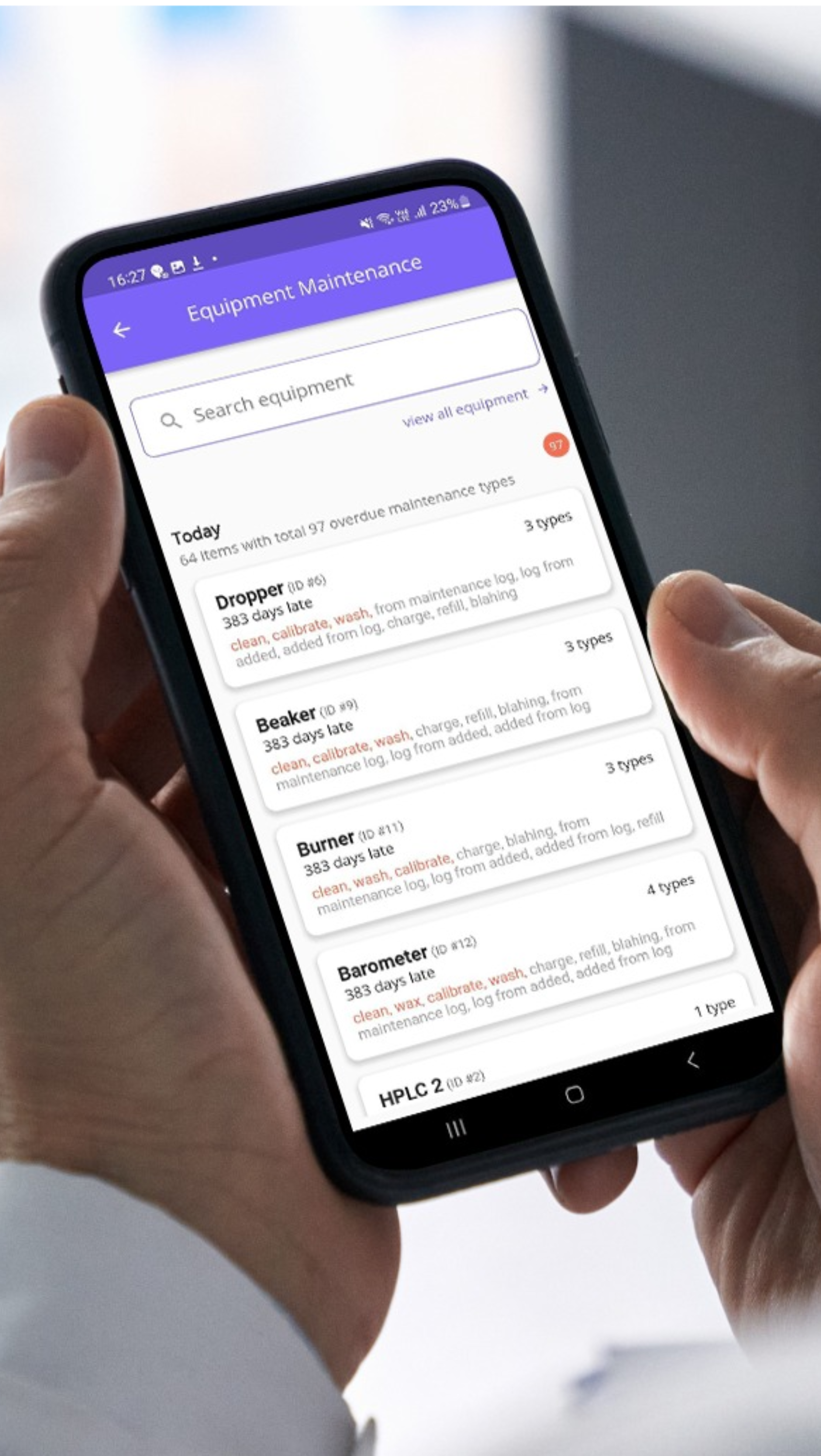
Why Labhandy?
Accessibility
Access Labhandy on-prem or in the cloud, including organizations with SSO, while harnessing the flexibility of mobile devices to display protocols, record data, and manage stocks effortlessly.
Efficiency
Labhandy's user journey is crafted to maximize efficiency by optimizing features for mobile, minimizing steps and time required for actions, and ensuring quick access to functionalities on-the-go.
Accuracy
Enhance accuracy with real-time updates to storage conditions, consumption, and results. Labhandy integrates seamlessly with your workflow, ensuring uninterrupted data recording and updates.
Cost- Efficiency
Save time and money by eliminating the need for manual data entry. Allocate those resources to further your research.
Simplicity
The user journey through Labhandy is crafted to be smooth, intuitive, and goal-oriented. Navigate between features' intuitive patterns that empower users to effortlessly locate information and accomplish tasks.
Security
All data is securely stored in your Labguru account, ensuring that your data is always kept safe and secure.
.png)
Perform Laboratory Equipment Maintenance
Ensure accuracy, reliability, and functionality while simplifying
equipment upkeep with Labhandy.
Maintain peak equipment performance and ensure quality
results with Labhandy's streamlined maintenance and calibration.
Achieve reliable and consistent data with Labhandy's support
for equipment upkeep.
Minimize downtime and enhance productivity with Labhandy's
efficient maintenance solutions.
Print on Demand
Accurate Sample and Material Tracking
Print labels on-demand for precise identification.
Eliminate errors caused by manual labeling or outdated information.
Maintain up-to-date inventory tracking, remotely or in the field.
Streamlined Processes and Increased Efficiency
Seamlessly integrate labeling into existing workflows and protocols.
Reduce time spent on manual labeling for faster turnaround times.
Improve operational efficiency by minimizing errors and rework.
Flexible and Mobile Labeling Solution
Access labeling capabilities anywhere using Labhandy's mobile app.
Ensure accurate identification and tracking in remote locations.
Eliminate the need to return to a central workstation for labeling.
.png)
.png)
Manage Stocks Easily
Manage your samples and stocks from
any location using your mobile device
Manage stocks and samples in a laboratory, manufacturing
floor, or greenhouse.
Easily update and track stocks on the go with the use of
mobile devices.
How you do it:
Scan one or more stocks and boxes with Labhandy.
Access a list of all scanned items.
Record actions such as:
Updating consumption
Changing storage locations
Duplicating stocks
Inputting new owners
Do Science on Your Mobile Device
Step away from the lab computer without sacrificing accuracy by:
Displaying protocols on phones and tablets.Recording data directly into Labguru wherever you are.
Display protocols on mobile devices. Save the time wasted transcribing protocols and information, and avoid losing or altering data.
Boost accuracy and eliminate experiment repetition.
.png)
.png)
Labhandy Accompanies You to
The Bench or The Hood
activities in remote or hard-to-reach locations.
Pre-made protocols serve as templates for these tasks.
Allows for easy start of experiment recording in real-time and
data sent straight to your account.
Saves time and ensures consistent, well-organized.
-3.png?width=400&height=92&name=image%20(43)-3.png)